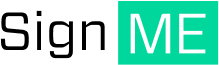
Supercharge Your
Contract Management
Simplify contract creation with SignME’s drag-and-drop builder, distribute release forms instantly via QR codes, and stay organized with real-time contract organization. With SignME’s mobile app, even offline signing is effortless, ensuring seamless contract management anywhere, anytime.
Sign Up for FreeContact Sales
$50
Saved per contract on average by eliminating paper costs.
$90
Faster contract completion compared to traditional methods.
$95
Reduction in contract retrieval time with real-time organization.
5
Reduction in contract retrieval time with real-time organization.
Effortlessly Build Contracts with
Drag-and-Drop
- Craft personalized contracts and release forms in minutes.
- Generate deal memos, client agreements, appearance releases, and more.
- Tailor documents to your specific project needs with endless customization options.
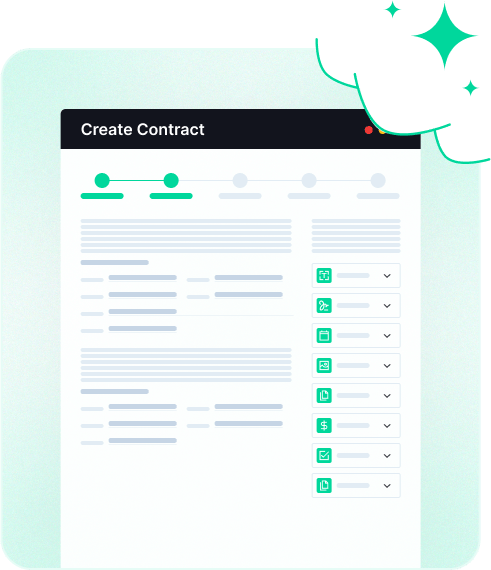
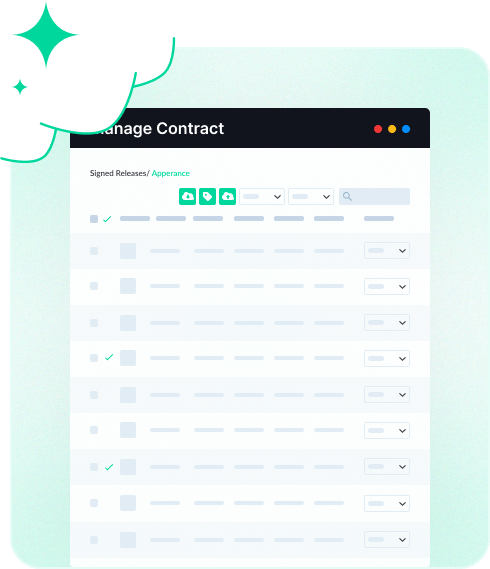
Organize & Manage Signed Contracts
In Real-Time
- Instantly locate signed contracts with SignME’s real-time dynamic organization feature.
- Enhance organization by tagging contracts with metadata like shoot location or scene number.
- Simplify post-production with single-click downloading and a comprehensive spreadsheet log.
Seamlessly Sign
Contracts Offline
- Access contracts and releases offline with the MEsuite mobile app for iOS.
- Sync recent contracts before going offline to enable always-on access.
- Automatically syncs signed contracts with the cloud, updating your project effortlessly.
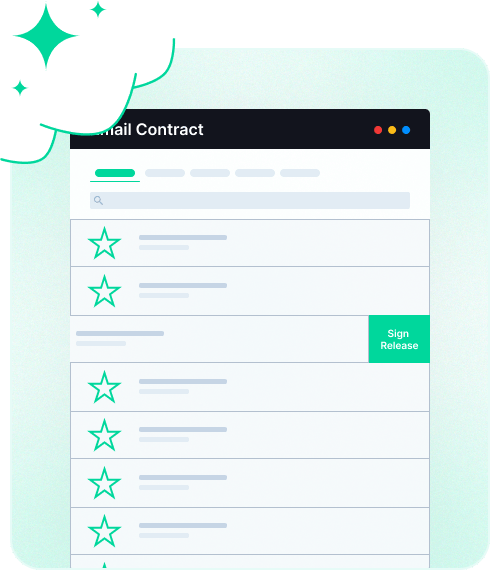
Try for FreeContact Sales
Pricing Plan for SignME
Pricing Plan monthly for MediaME
- Team Member
- Viewers
- Template
- Signed contracts
- File Manager
- Overage
Free
No Credit Card required
Get Started
- Team Members
- Viewers
- Template
- Signed Contract
- File Manager
- Overage
Creator
$20/month
Get Started
- Team Members
- Viewers
- Template
- Signed Contract
- File Manager
- Overage
Pro
$50/month
Get Started
- Team Members
- Viewers
- Template
- Signed Contract
- File Manager
- Overage
Team
$299/month
Get Started
- Team Members
- Viewers
- Template
- Signed Contract
- File Manager
- Overage
Studio
$600/month
Get Started
- Team Members
- Viewers
- Template
- Signed Contract
- File Manager
- Overage
Pricing Plan monthly for MediaME
- Team Member
- Viewers
- Templates
- Signed Contracts
- File Manager
- Overage
Free
No Credit Card required
Get Started
- Team Members
- Viewers
- Template
- Signed Contract
- File Manager
- Overage
Creator
$200/month
Get Started
- Team Members
- Viewers
- Template
- Signed Contract
- File Manager
- Overage
Pro
$500/month
Get Started
- Team Members
- Viewers
- Template
- Signed Contract
- File Manager
- Overage
Team
$299/month
Get Started
- Team Members
- Viewers
- Template
- Signed Contract
- File Manager
- Overage
Studio
$600/month
Get Started
- Team Members
- Viewers
- Template
- Signed Contract
- File Manager
- Overage
Try for FreeContact Sales